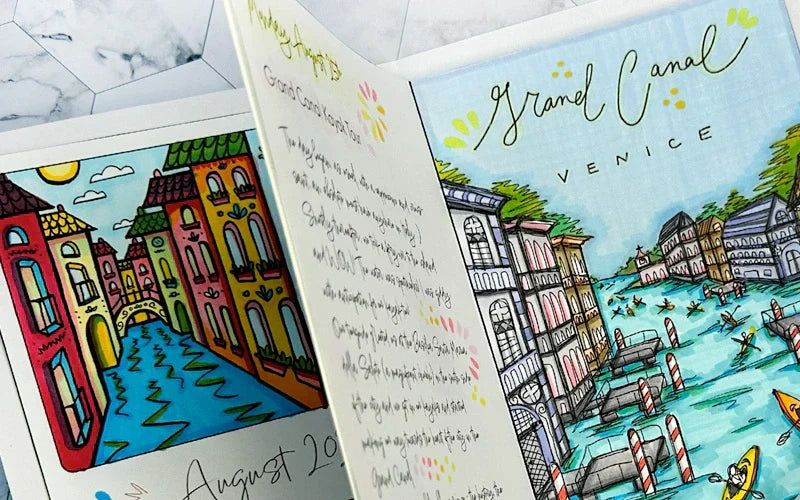Texture Series: How to color textures with Copic markers
Today’s Feature:
How to color 3 different Brick patterns

Greetings Copic readers! In our previous blog, we introduced how to color 3 different common textures: brick, stone, and wood. In today’s blog, we’re going to go into further detail on the brick texture specifically, by showing you how to color step-by-step 3 different brick patterns. So, without further ado, let’s get started by gathering our reference images and materials below!

The first thing you’ll want to do before any coloring can happen is search the internet for 3 reference images of different brick textures you like. However, you don’t have to do this online. This can also be done by taking photos around your home, neighborhood, or friend’s house!
Once your references are gathered (we recommend getting 3 different colors and patterns of brick), grab a pencil, eraser, ruler, and a few sheets of marker-friendly paper. We recommend marker paper, or something similar.
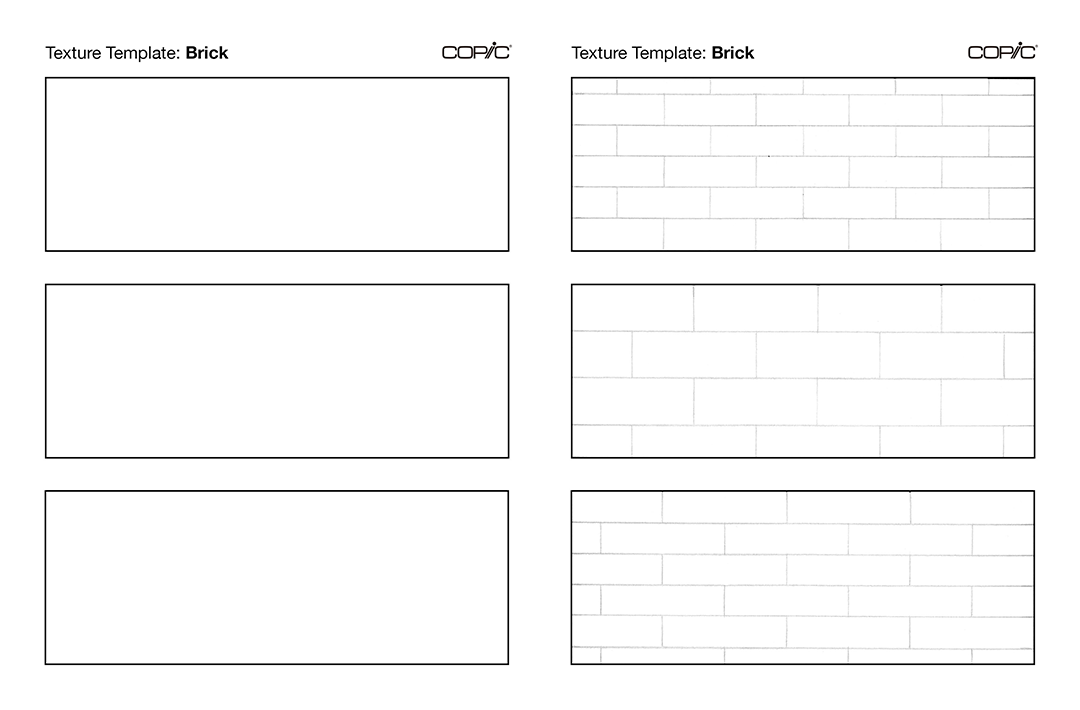
Then, once your photos and materials have been gathered, print either one of the 8.5 x 11 inch templates above from our line art gallery on your sheet of marker paper. If you’re following along with the reference photos you’ve just gathered, print the blank template on the left and sketch in each brick pattern lightly with your pencil, using a ruler for precise spacing. If you don’t want to sketch out any brick patterns and only would like to practice your Copic coloring skills, then print the template on the right. That template follows along with the 3 brick reference images shown at the beginning of the blog.
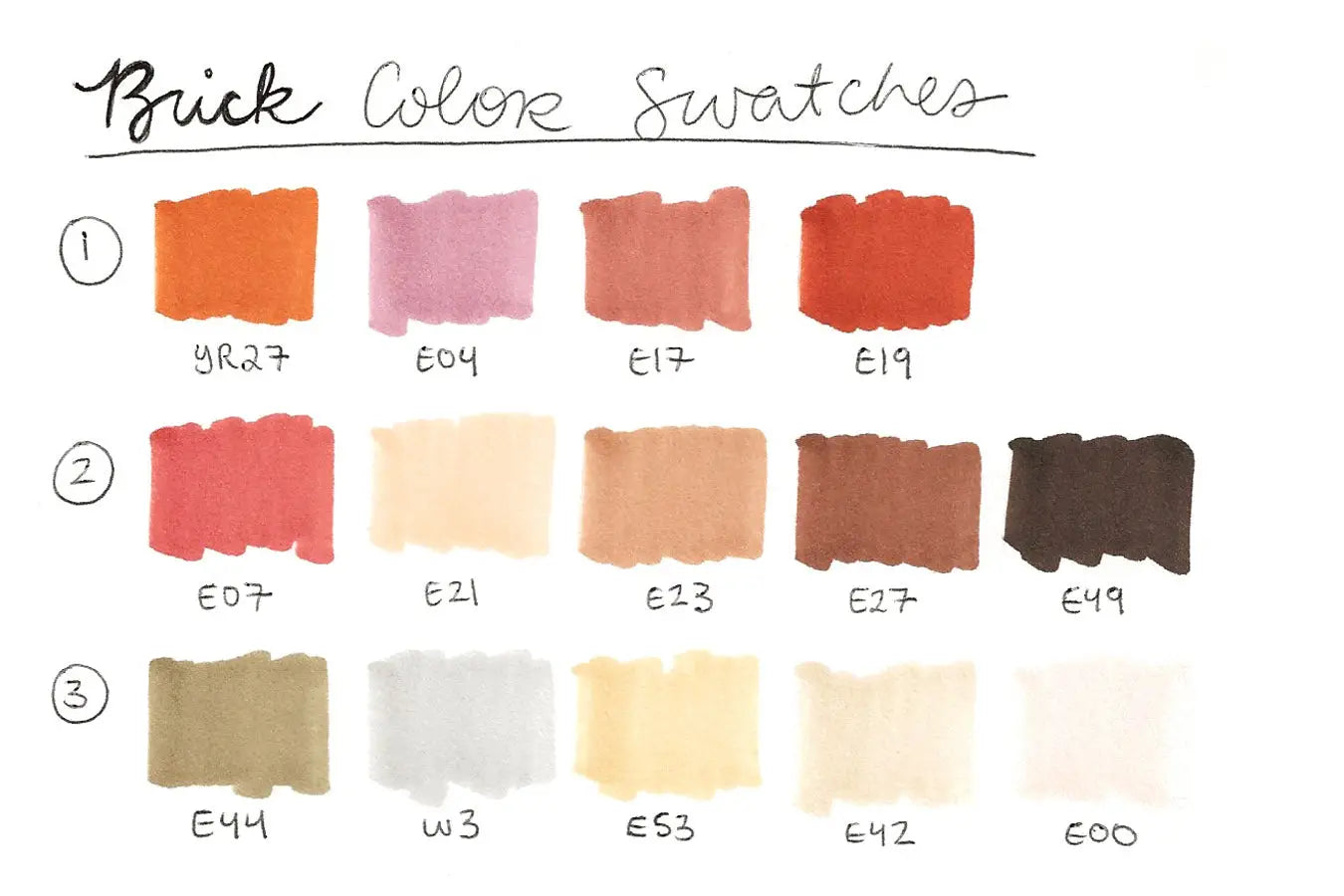
Now that we’ve found our reference images and drawn (or printed) each brick texture, it’s time to make a color palette! The palette above was made by checking both the reference images and my personal Copic marker collection. Some marker colors, however, won’t be an exact match to the photos, even if you do have all 358 Copic colors. That’s perfectly fine though! Simply improvise to your personal taste!
For example, the reference photo on the left doesn’t have as much orange as I’ve added to my palette, and the photo on the right is lighter and has more grays to it than mine. When it comes to drawing and coloring with traditional art materials, it’s hard to create an exact duplicate. We aren’t trying to be copying machines here! We’re simply trying to mimic the look of a real brick texture and pattern.
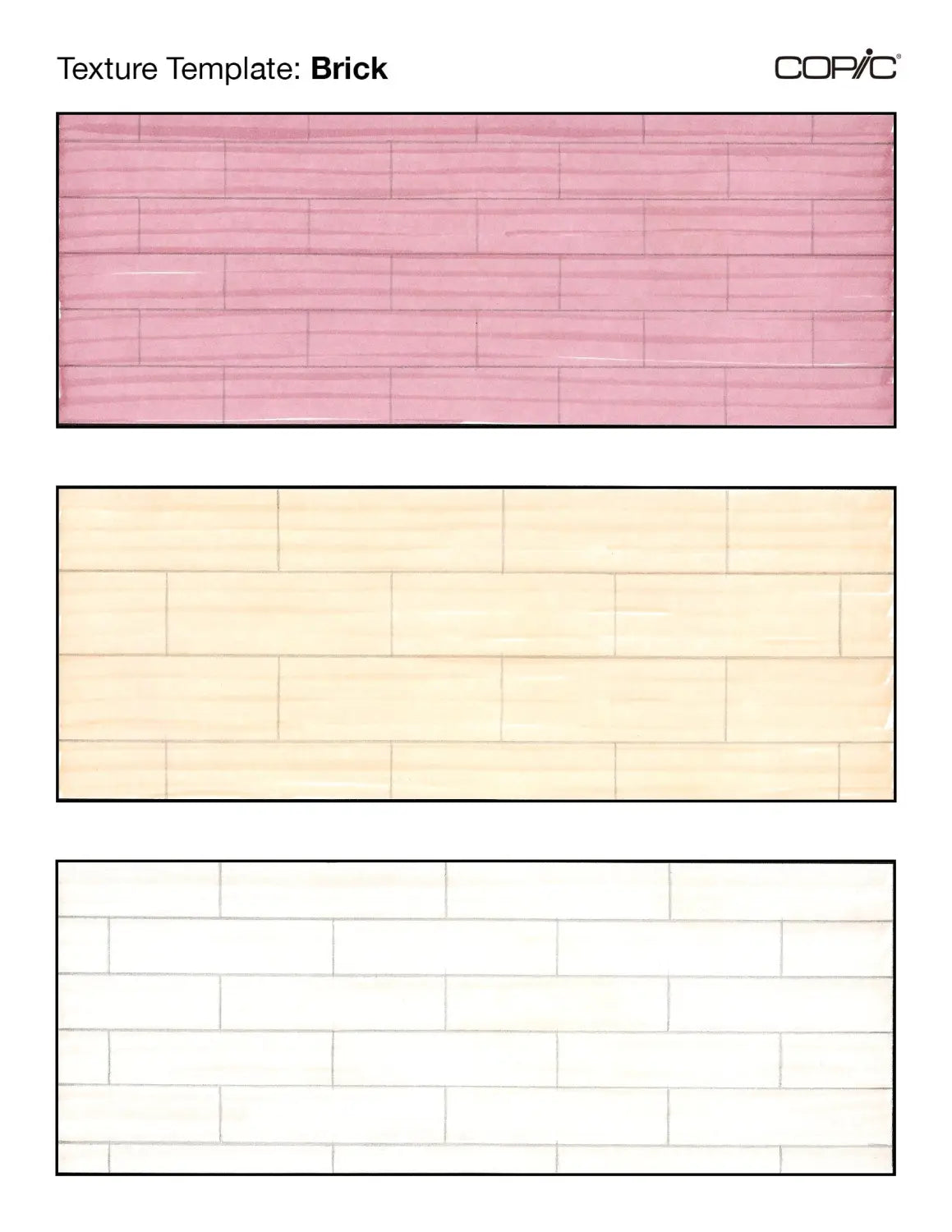
Now that we’ve gathered our reference photos, have our 3 brick patterns prepared, and our color palettes have been determined, it’s time to get coloring! 🎉
Let’s begin by adding a layer of the lightest color first. For the top pattern, that’s E04, for the middle, E21, and for the bottom, E00 (which is so light you can hardly see it in the scan!). For coloring all of these brick patterns, I used the long, flat side of the Medium Broad nib of my Sketch or Ciao marker and colored horizontally/from left to right. Bricks, by nature, are very structured and linear, so that’s why I chose to use the stiff Medium Broad nib over the popular (and more flexible) Super Brush nib. For the entirety of this blog, I’ll only be using the Medium Broad nib for that reason.
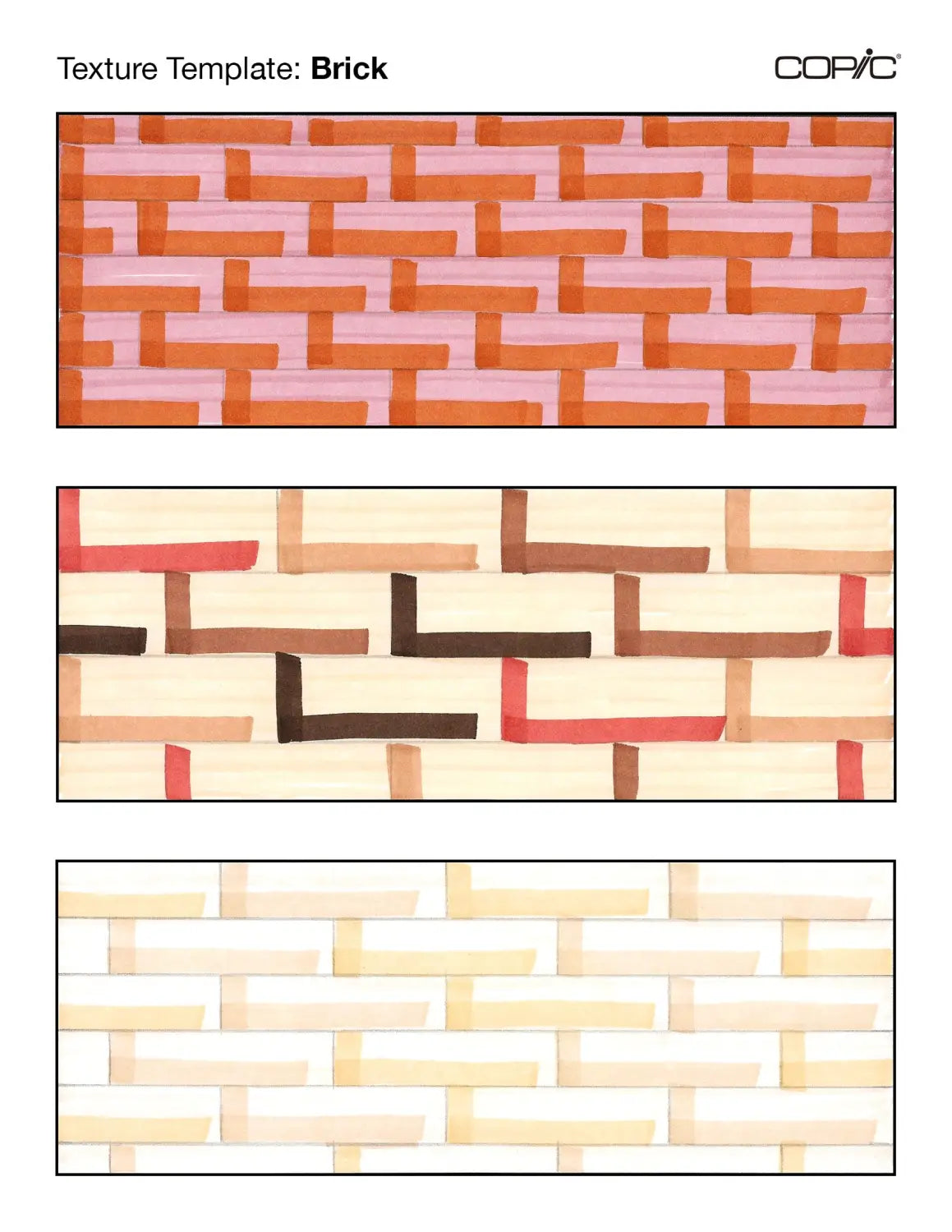
Next up, we have quite a value change by jumping to the mid-tone colors and applying them to the areas where the shadows are. To determine where the shadows should go, you’ll need to first establish a light source. In the above example, I set my source to the top right, so that’s why the shadows are along the bottom and the left side of each brick. *Be sure to leave a little bit of space to the right and top of each brick to create a drastic highlight later on!
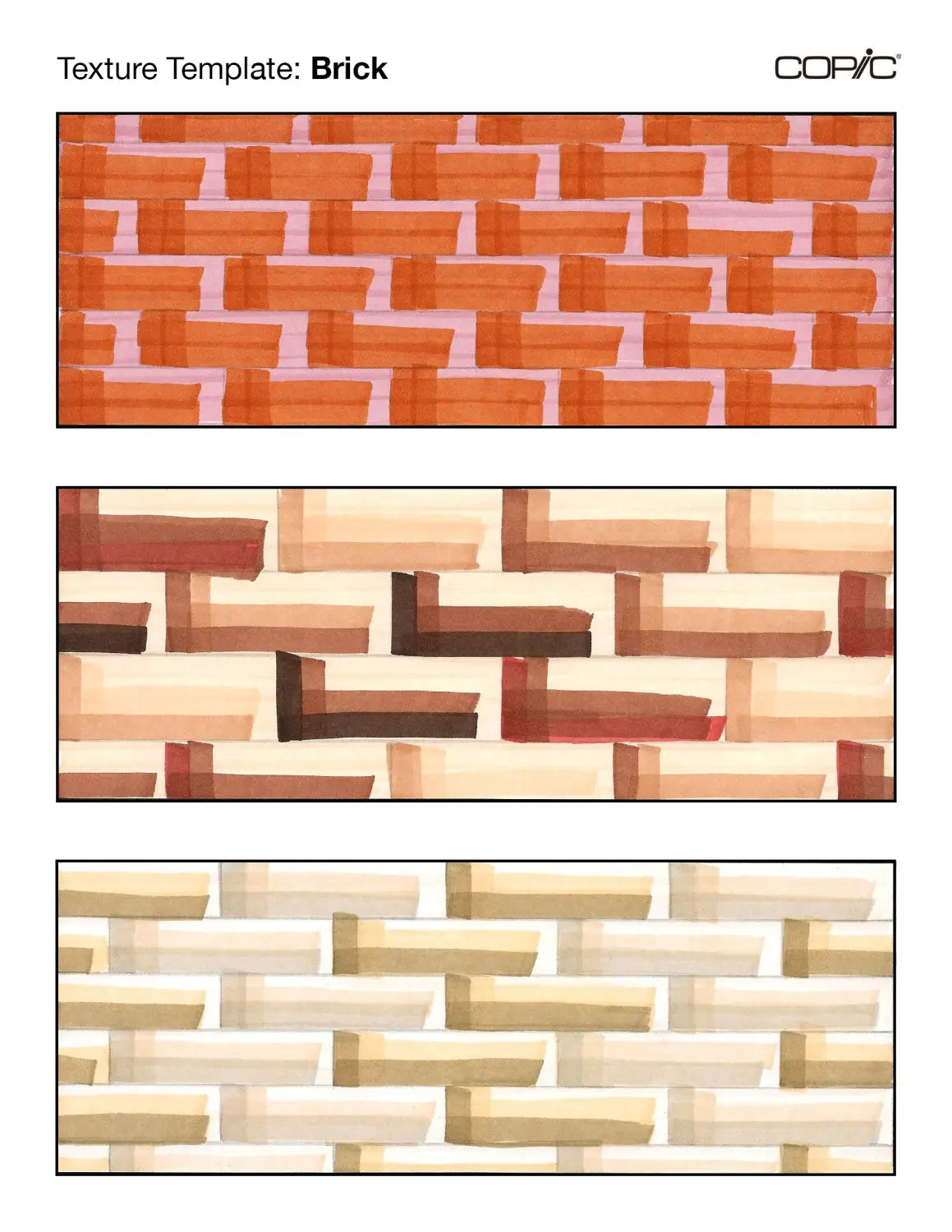
Next up, you’ll want to apply your darker mid-tone color, following the same direction of the shadows as the step before. For the top typical brick pattern, I added two layers of YR27 on top of E04. For the complex middle pattern, I added either E23 or E27, depending on how dark the shadow color was in the previous step. Finally, for the bottom pattern, I alternated by pairing E53 with E44 and E42 with W3.
Even though the reference image for the bottom brick pattern has a scattered look, much like the middle one, I decided to color this one in an “every-other” pattern, so that all 3 of my brick textures will look different at the final step!
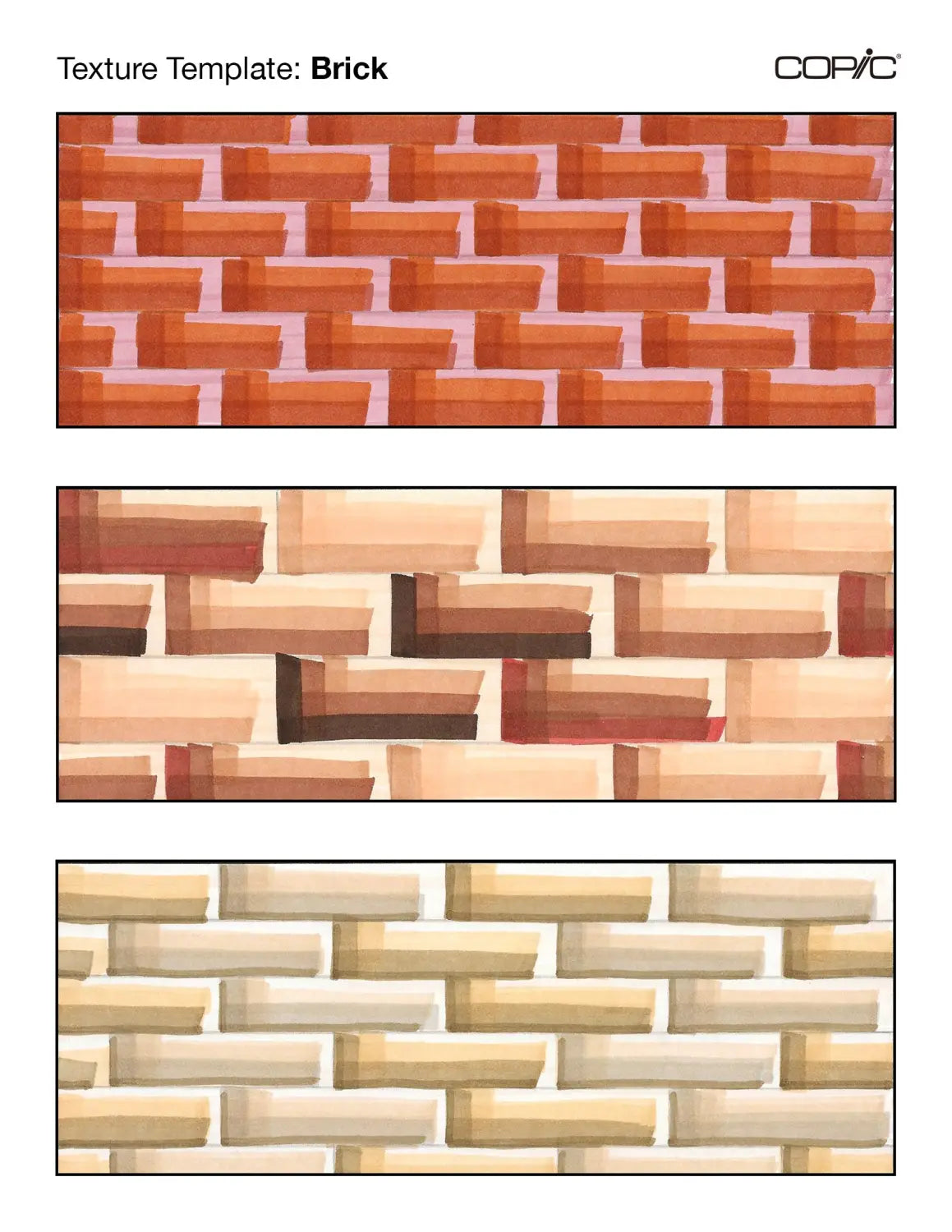
Now that the mid-tones have been added, let’s continue by adding more layers and darkening each brick. For the top pattern, I added E17 on top of the bottom layer of YR27, using the broad side of the Medium Broad nib. For the complex middle pattern, I added either E21 or E23, depending on how dark the brick is. For this pattern, I’m combining E49 with E27 and E23 (a very noticeable value difference); E07 with E27 and E23; E27 with E23 and E21; and E23 with two layers of E21 (not so much of a value difference here). The goal on this pattern is to create variety!
Finally, for the bottom brick pattern, I added a thin layer of E44 to every brick, using the thin side of the Medium Broad nib. This is the darkest color of the pattern, so I used it to make sure each brick stands out!
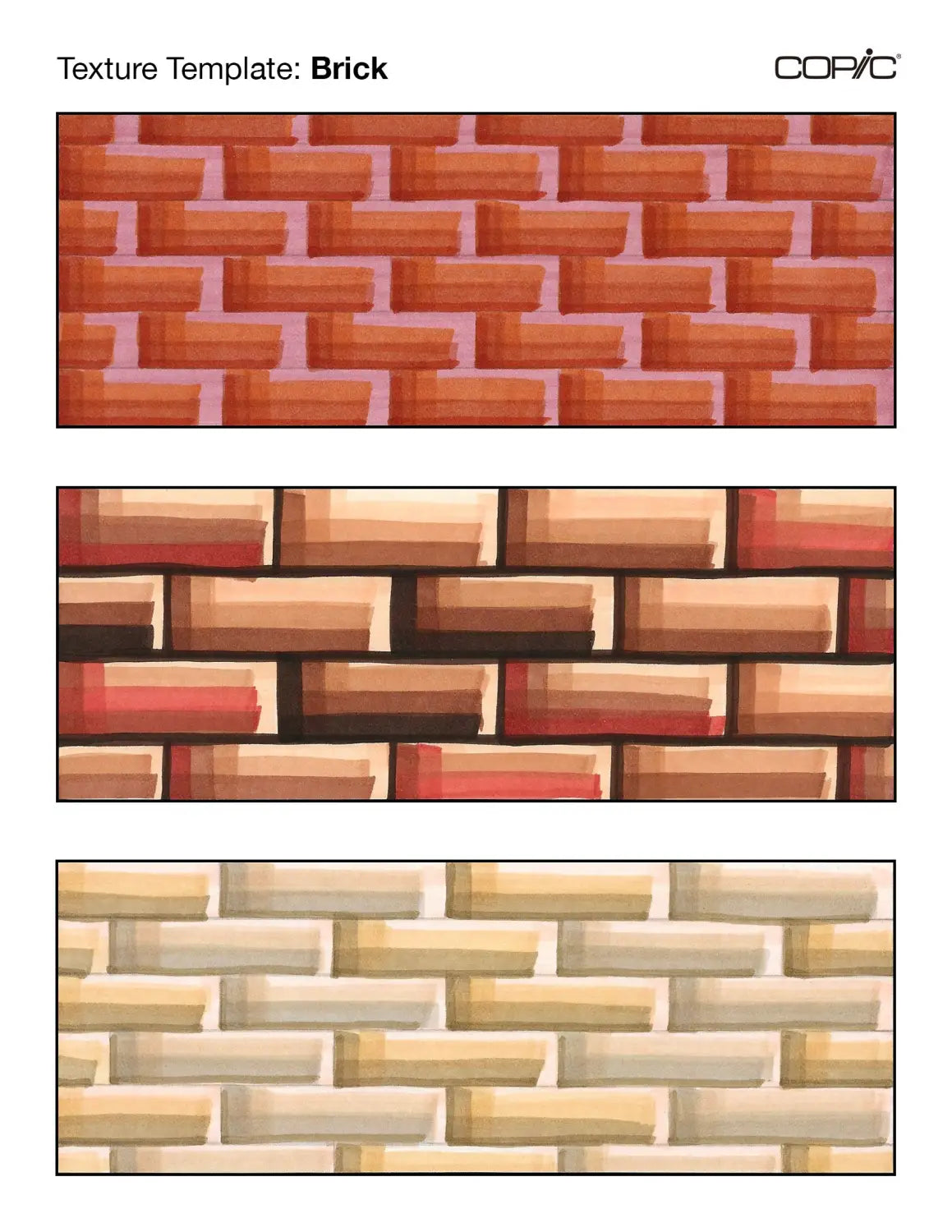
We’re almost there! 🤗The next step is to add another layer of everything and start adding in details! For the top pattern, I added another layer of E04 to soften the blends and darken everything, making the texture look richer. I also added a thin layer of the darkest color, E19 along the bottom and left sides for more contrast.
For the middle pattern, I darkened the entire look by outlining the mortar lines with E49. This helps to firmly establish the structure of each individual brick! In this step as well, I made darker some of the bricks that were originally very light and added a second layer of every color.
For the bottom pattern, I simply added another layer of E00 to the top and right sides of each brick to soften the blends between it and E42 or E53 (depending on the brick). This now leads us to our final step, which is…
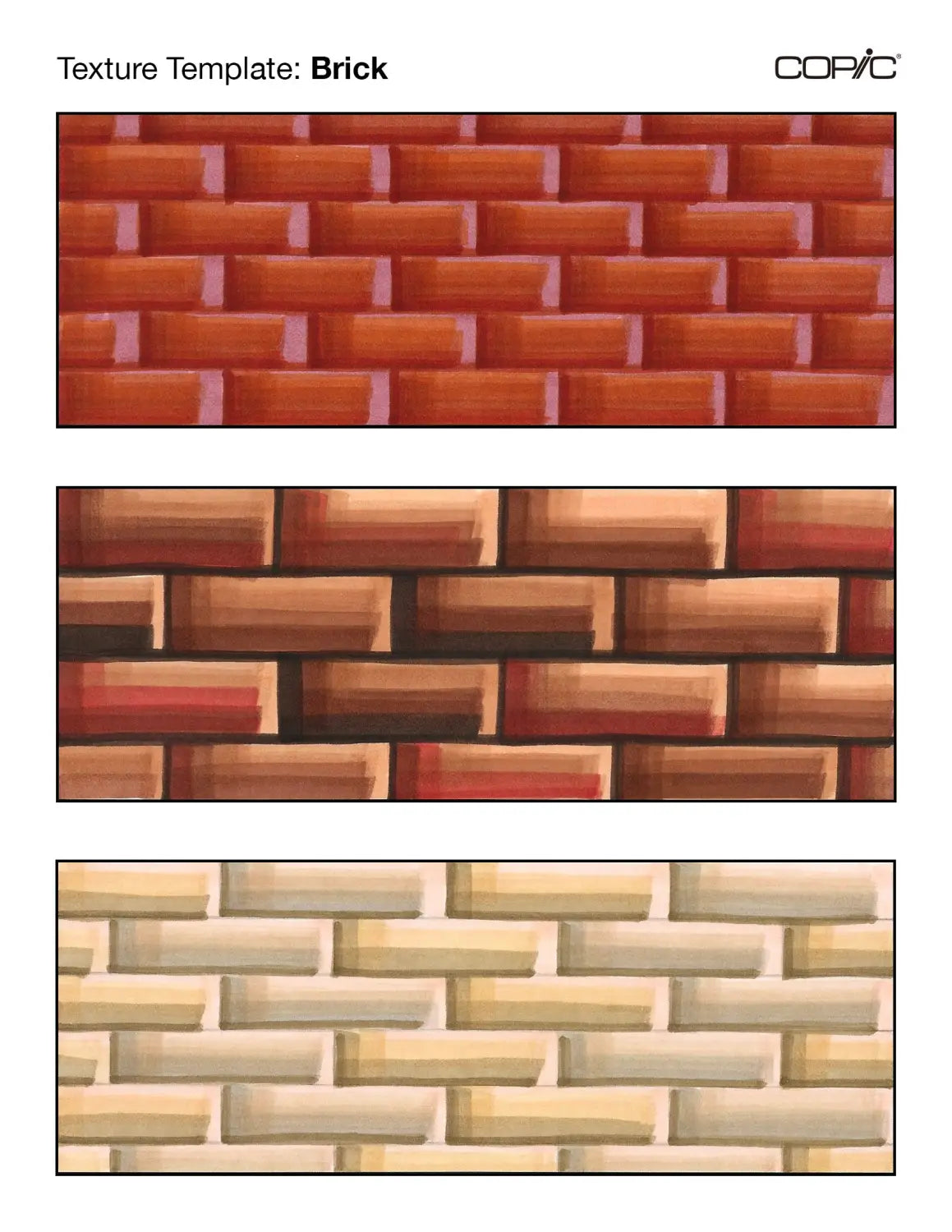
…repeating steps 1-5 (adding another layer of every color, again!) to create more contrast and to soften the blends between each color. By doing this, each pattern should look darker, more realistic, and well-rendered.
There should also be a noticeable amount of contrast between the shadow areas along the bottom and left sides of each brick and the top and right sides. I will admit, in my own version above, I should have done better at keeping the top area of each brick lighter/filled with fewer layers, but that’s what practice is for! To learn from your mistakes and not repeat them, especially on a final illustration or commission!
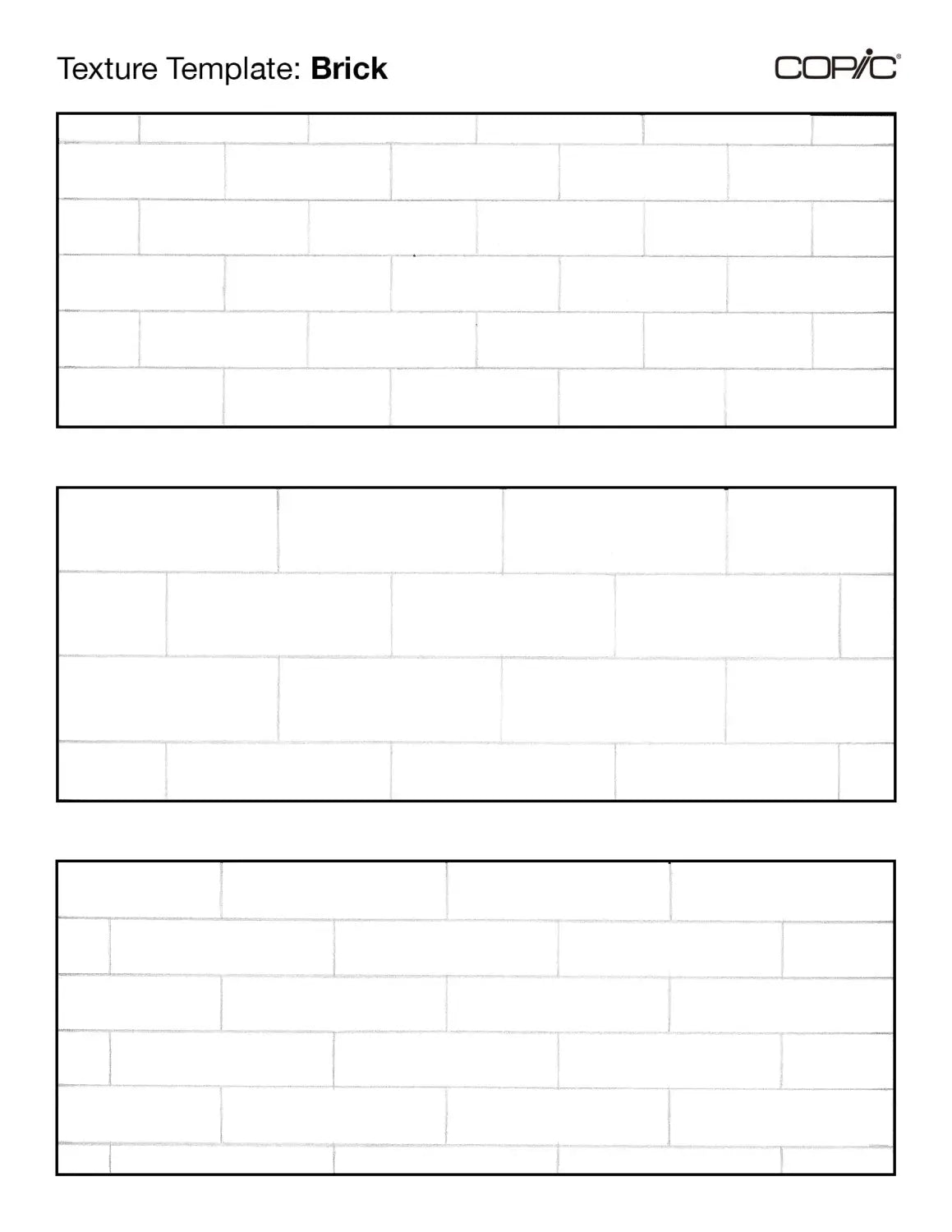
Now that you’ve seen how to color each texture, want to give this lesson a try yourself?! If so, print the above template here on an 8.5 x 11 inch sheet of cardstock or marker paper (one that’s suitable for alcohol-based markers and layering), and put these instructions to the test! In addition, once you’ve colored your own version, share it with us on social media using the hashtag #CopicWithUs, or tag us @CopicOfficialUS on any social media platform! We can’t wait to see what you create!
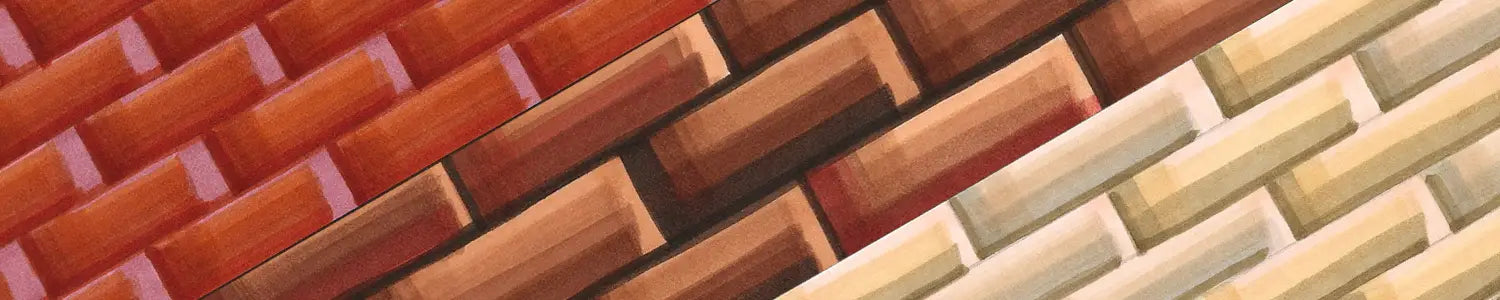
That's a wrap on today’s blog! 😊 Stay tuned for our next one, where we’ll be going into detail on how you can color 3 different STONE patterns. Until next time!